Vue - 元件規劃心得
簡介
閱讀patterns.dev內Vue元件相關的設計模式文章,做個筆記記錄一下
Container / Presentational Pattern
- 其中一種分類原則,就是可以分為
Container和Presentational兩個種類 - 將UI設計和邏輯分離,加強維護性,例如當我想改變按鈕樣式時,不會去影響應用邏輯
1. Presentational Components
- 重點在於外觀展示
- 不涉及資料修改
- 透過props接收資料
2. Container Components
- 處理功能邏輯,例如:串接API取得資料
- 或是從Pinia / Vuex這類的全局狀態管理取得資料
- 使用props傳入資料給
Presentational Components
範例:顯示Pokemon卡片
- 創建展示元件:
PokeCard.vue
<script setup>
const { pokemon } = defineProps({
pokemon: {
type: Array,
default: () => []
}
})
</script>
<template>
<ul>
<li v-for="poke in pokemon" :key="poke.id">
<p>{{ poke.name }}</p>
<img :src="poke.sprites.front_default" :alt="poke.name" />
</li>
</ul>
</template>
- 創建Container元件:
PokeContainer.vue
<script setup>
import { ref, onMounted } from "vue";
const pokemon = ref([])
onMounted(async () => {
const response = await fetch('https://pokeapi.co/api/v2/pokemon/ditto')
const data = await response.json()
pokemon.value.push(data)
})
</script>
<template>
<PokeCard :pokemon="pokemon" />
</template>
- Demo
Container 元件
取得API資料放入UI元件
UI-展示元件
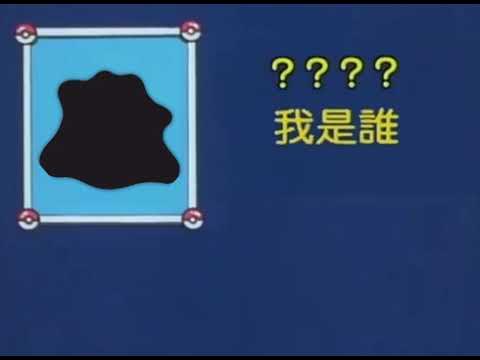
有什麼優點
- 職責清晰分離: 通過將UI和業務邏輯分開,提高程式碼的組織性和可維護性
- 提高重用性和測試便利: 展示元件易於重用和測試,由於它們不包含複雜的業務邏輯
- 簡化狀態管理: 容器元件集中處理狀態和邏輯,減少跨元件的狀態傳遞和混亂
Vue3 Composition API的影響
- 開始模糊容器與呈現元件之間的界限
- 提供更靈活的方式來組織元件和邏輯
Composables
- 允許封裝和重用狀態和邏輯
- 同樣可以達到UI畫面和商業邏輯分開處理的目的
- 就不需要另外寫Container元件
使用Composable改寫:
- 創建
/composables/usePokemonInfos.js
import { ref, onMounted } from 'vue'
export default function usePokemonInfos() {
const pokemon = ref([])
onMounted(async () => {
try {
const response = await fetch('https://pokeapi.co/api/v2/pokemon/ditto')
const data = await response.json()
pokemon.value.push(data)
} catch (error) {
console.error(error)
}
})
return { pokemon }
}
- 在
PokeCard.vue從composables取得資料
<script setup>
import usePokemonInfos from "../composables/usePokemonInfos";
const { pokemon } = usePokemonInfos();
</script>
<template>
<ul>
<li v-for="poke in pokemon" :key="poke.id">
<p>{{ poke.name }}</p>
<img :src="poke.sprites.front_default" :alt="poke.name" />
</li>
</ul>
</template>
實際應用心得
先前在火箭隊的畢業專題中,使用Nuxt3開發,便有嘗試過Container元件的設計方式,雖然需要更多的時間去規劃,但結構確實較為清晰單純。
後來發現,若該頁面的內容不會太複雜,直接在Nuxt的pages / Vue的views頁面檔案中,使用composables取得API資料後,渲染UI畫面,會更為簡便快速,例如文章頁面內只會有文章相關的API資料,就可以直接在頁面發送API請求,再用props傳入UI元件。
如果較為複雜,例如首頁有許多不同種類的內容,再利用Container元件來分區塊,根據需求狀況不同,來選擇最適合的開發模式。
參考資料
# Vue